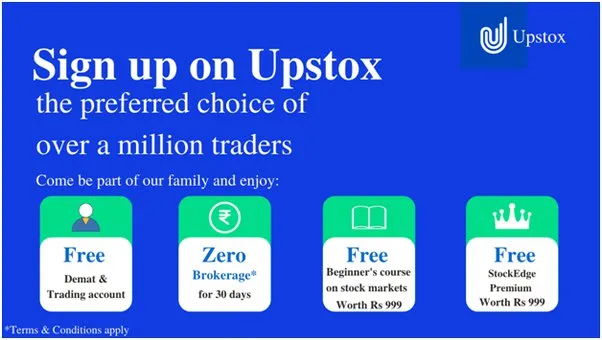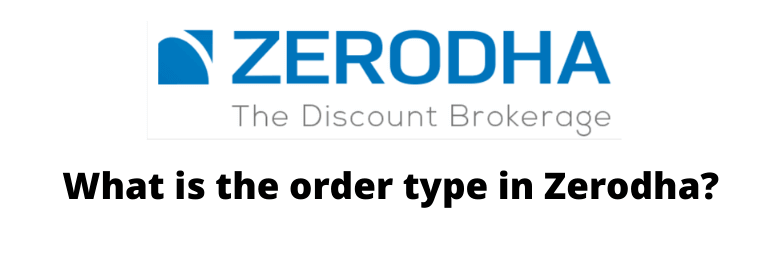
What is the order type in Zerodha? In Zerodha, an order type is a collection of precise instructions used when making trade orders to enter or exit a transaction based on trading objectives.
Limit, market, and stop-loss orders are the most used order types on Zerodha. It also includes sophisticated order types such as Cover Order and GTT. The order window in Zerodha displays the order kinds. Users may also make orders in Zerodha at any time of day, as normal such as after trades.
What is the product type in Zerodha?
The amount of leverage available to you for trading in Zerodha is determined by the type of product.
Zerodha offers three different sorts of products:
- Margin Intraday Square-off (MIS):
For intraday trading, the MIS product type is utilized. If positions really aren’t squared off within the specified timeframes, trades were auto-squared. A good leveraging facility is available.
- Cash and Carry (CNC):
For equities delivery trading, the CNC product type is utilized (trade to get shares in your Demat account or sell shares from your Demat holdings). CNC transactions are not eligible for leverage. Zerodha offers CNC trading with no commissions.
- Normal (NRML):
In F&O, the NRML product type is utilized to take overnight positions. Zerodha does not provide leverage for the NRML product type.
What is the Normal order type in Zerodha?
In Zerodha, normal order is one that is placed to use the NRML product code. The NRML product code can be used for late-night trading of futures and options, as well as currency. Trading with the NRML product code provides no leverage.
When to sell MIS order type in Zerodha?
Even though you do not have any shares in your Demat account, anyone can submit a sell MIS order on Zerodha. However, you must ensure that you square off the spot within the time frame specified.
When you originally made an MIS purchase order, you must sell your MIS order in Zerodha within the timeframes specified below. When you do not square off existing MIS open positions within the specified timeframes, Zerodha auto squares them off and costs Rs.50 for each position squared off.
MIS order in Zerodha timings:
| Segment | Auto Square-off Timings |
|---|---|
| Equity | 3:20 PM |
| F&O | 3:25 PM |
| Currency Derivatives | 4:45 PM |
| Commodity | 25 minutes before Close |
What is the regular order type in Zerodha?
Any normal order in Zerodha is one that is placed during market or pre-market hours.
Anyone may place a standard MIS or CNC order in Zerodha by utilizing any of the basic or advanced order types available, such as Limit orders, Market orders, Stop-loss orders, GTT orders as day orders, or IOC orders.
Can I short-sell using CNC Zerodha?
No, unless you possess the shares in your Demat account, users cannot short-sell using the CNC product code in Zerodha.
CNC stands for Cash and Carry, which is a term used in equity delivery-based trading. STBT is not available on Zerodha (Sell Today Buy Tomorrow). As a result, if you use the CNC code to make a sell order in Zerodha without having the shares in your Demat account, the order will be denied.
Without holding shares in a Demat account, users can short-sell utilizing the MIS (Margin Intraday Square Off) product code. If you ever do not close the intraday position within the specified timeframes, the MIS code activates auto square-off by the system. When you’re using the CNC code, though, the system does not activate auto-square off, so you can’t place a sell order before holding its stock.
What is AMO order in Zerodha?
AMO orders may be placed using Zerodha. These orders can be placed in advance for the next trading day after trading sessions.
Customers can place online buy/sell orders before the stock markets open for trade using an After Market Order (AMO). The time it takes to place an AMO order varies depending on the trade sector.
- Zerodha AMO Order Time:
| Segment | Order Time |
|---|---|
| Equity | NSE: 3:45 PM to 8:57 AM BSE: 3:45 PM to 8:59 AM |
| Equity F&O | 3:45 PM to 9:10 AM |
| Currency | 3:45 PM to 8:59 AM |
| Commodity | Anytime during the day |
How to sell MIS orders in Zerodha?
Any order type, such as a limit order, market order, or stop-loss order, can be used to place a sell MIS order in Zerodha. A covered order for a sell MIS order is also possible.
To execute a sell MIS order on Zerodha, choose MIS as the product type when placing the order. Depending on the order type selected, the trade parameters will change.
How to place the order in Zerodha before the market opens?
Before the market opens, you can utilize Zerodha’s AMO order feature to place orders. AMO refers to After Market Orders in Zerodha. After the trading session has ended, customers can utilize the AMO feature to place trade orders for the next trading day.
How to put the cover order in Zerodha?
In Zerodha, a cover order is split into two trading orders and sent to the exchange:
- Limit or market order and
- Stop-loss order.
Cover orders are only permitted in intraday trading on Zerodha and on the NSE for Stocks, Equity Derivative Futures, and Currency Futures.
Steps to place Cover Order in Zerodha Kite:
- Choose the stock you want from your watchlist.
- Select the Cover Order Tab.
- Click the Buy button.
- Enter the following trade parameters. (Quantity, Price, Stop-loss trigger.)
- Swipe or click to buy/sell.
Why CNC order not showing in Zerodha?
Because cover orders are only allowed for intraday trading, you will not see the CNC option on Kite web when you choose to make a cover order in Zerodha. When making cover orders via the Kite mobile app, the CNC option is disabled.
What is the validity of the CNC order in Zerodha?
The validity of a CNC order in Zerodha is determined by the validity order type selected at the time of placement.
When you’re using a Day order to place a CNC order, the order is valid until it is executed or until the conclusion of the trading day, whichever comes first. If you use an IOC order to place a CNC order, the order is instantly canceled if it is not completed. In most cases, IOC orders are used to place orders in large volumes.
Also, Read the Related Article:
- Is Zerodha the best stock broker in India?
- How to Activate Segment In Zerodha?
- What is the order type in Zerodha?
- What are NRML, CNC, and MIS in Zerodha?
- What is bfo in Zerodha?
- What is tpin in zerodha? |How to Generate CDSL TPIN?