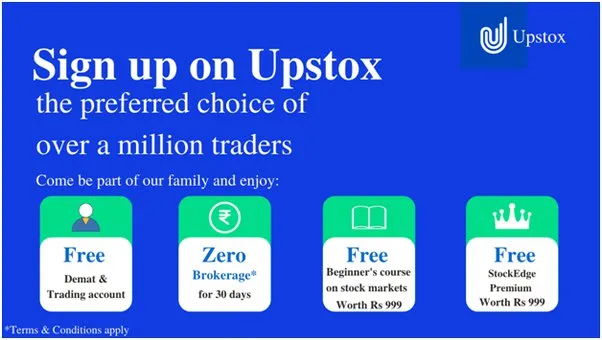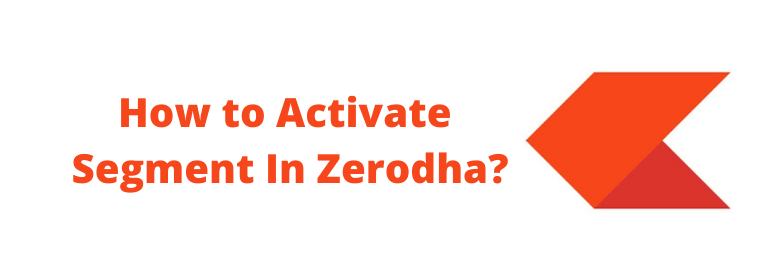
You may have encountered problems in Zerodha such as “Exchange segment is not enabled Zerodha.” In certain portions, when attempting to punch commands. It’s because you don’t have that section enabled to trade in your account. With the steps outlined below, you can activate the NFO or currency segments.
In the Zerodha interface, you can simply activate segments like equities or futures and options ( F&O). Follow the steps outlined below to complete the task. You may also view the video below to have a better understanding of the steps.
- Go to Zerodha console,
- Then click profile.
- On the right side bottom, there is an option to segment addition.
- Fill out the form and upload the documents needed.
- Submit your application.
- You will get an email confirmation from Zerodha once the segment is activated.
How to activate f&o in Zerodha?
Options in Zerodha can be activated online via the Zerodha Console. The F&O (derivatives) section in Zerodha may be activated by following the procedures below:
- To use the Zerodha Console, you must first log in.
- Click on ‘My Profile in the top right corner of your account profile.
- On the left menu, choose segment activation.
- Activate the segment by clicking the ‘Activate Segment’ button.
- Select the part you wish to enable by checking the box.
- Choose your yearly gross income.
- Upload a copy of your income statement.
- Click the ‘Submit’ button.
In 2 days, the F&O portion will be enabled.
How long does it take to activate the segment in Zerodha?
Keep in mind that the evidence must include the authority’s logo/seal. The F&O section will be enabled 48 hours after the request is received.
How do I know my segment is activated in Zerodha?
On Kite Web and Kite App, you can see which parts are active. Please follow the instructions below to learn how to do so.
- Click on your Client ID.
- Click on My Profile.
- You can see the activated segments beside the Segments tab.
- Click on your Client ID.
- Click on Profile.
- You can see the activated segments beside the Segments tab.
- The segments tab is hyperlinked, and clicking it takes you to the Console page, where you may use Kill Switch to activate or disable a segment.
- You may follow the procedures outlined above to verify the segments in which you can trade at Zerodha whether you’re using Kite Web or Kite App.
Also, Read the Related Article:
- Is Zerodha the best stock broker in India?
- How to Activate Segment In Zerodha?
- What is the order type in Zerodha?
- What are NRML, CNC, and MIS in Zerodha?
- What is bfo in Zerodha?
- What is tpin in zerodha? |How to Generate CDSL TPIN?